General Plugin Questions
Where do I find my account credentials?
If you purchased a plugin after April 2019 (on this website) your account has been created automatically using your email address as username.
If you can’t remember your password just use the “lost password” link on the login page.
For purchases on the previous website there are no accounts. Just create a new one when you extend your license or when you buy another one.
How to extend you license and get 30% discount
When your license key is about to expire it is time to renew to receive updates.
Log in to your account to see your purchase history. Click on “View licenses” in the last column of your orders table. 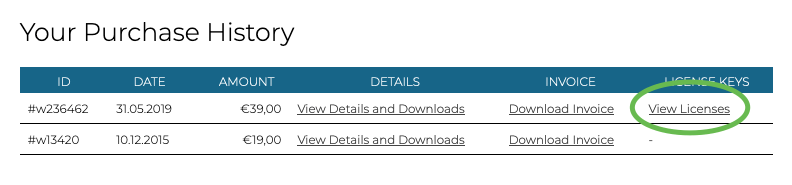
Afterwards click “extend license”.
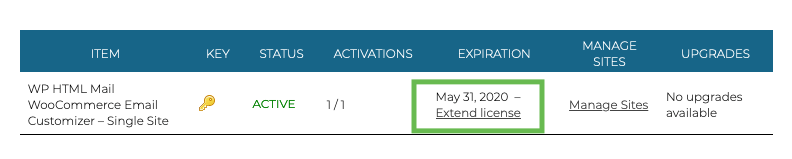
How can I get my license key?
It depends on the purchase date and the plugin you bought. If you bought your license on this website after April 2019 login to your account. There may be a link “show licenses”.
If you don’t have an account (bought your plugin on our previous website) you can create a new license.
Bad news first:
You have to buy a new license because we can’t create all the accounts and licenses for all our customers migrated from our old website.
Now the good news:
Depending on the purchase date you get a discount between 30% up to 100%.
How does it work?
We created a form to check your existing license status, calculate your discount and generate an individual discount code for you.
You just need your email address and your order number.
You receive one of the following discount codes:
– 100% if you purchased within last 30 days
– 90% within 3 months
– 80% within 5 months
– 70% within 7 months
– 50% within a year
– 30% for expired licenses older than a year
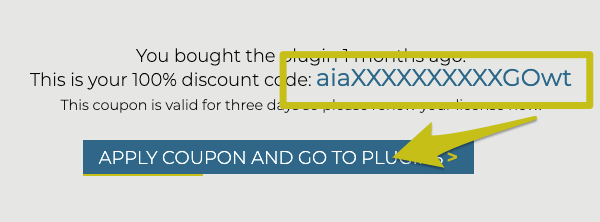
Click the button to apply the discount code, add the plugin to your cart and complete the checkout.
Our website creates your account and your license key.
There’s a new license field directly on the plugins overview page of your WordPress backend.
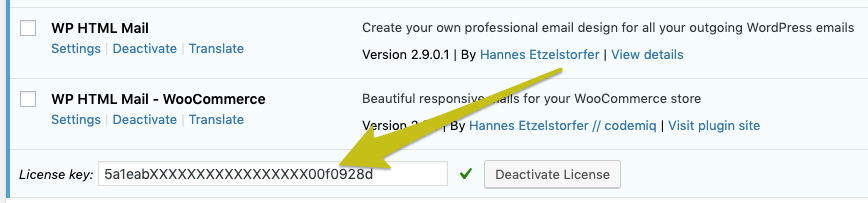
Enter your license key there and activate your license.
That’s all. Now you can update any time with just one click.
