Translate WooCommerce emails with WPML and WP HTML Mail
Translation of WooCommerce emails has been possible for the past few versions, although we didn’t communicate it too much. Starting with version 2.9.3 of the free email template plugin WP HTML Mail also header and footer are translatable.
Translate WordPress email footer
The following steps are working for WooCommerce emails as well as for all other WordPress messages.
Navigate to Settings -> Email Template and open the tab “Footer“.
On this settings page you can enter your footer content. Most people enter their contact data and some legal links there.
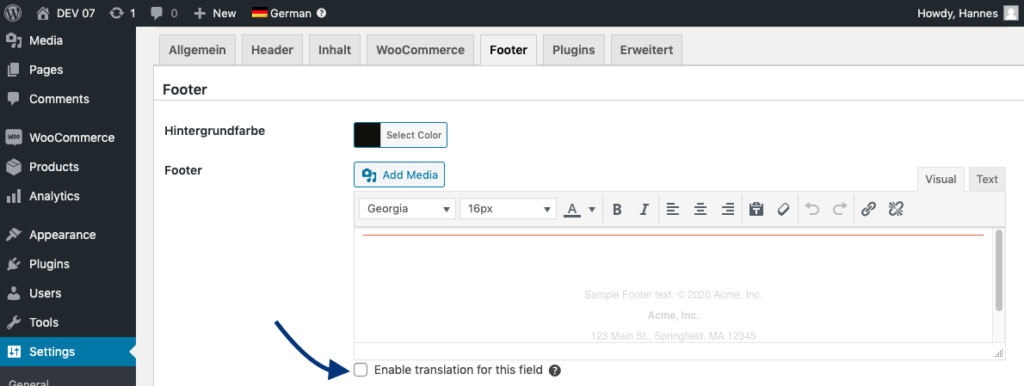
In version 2.9.3 we added an option to translate this field. This option is visible if you use WPML.
Activate this checkbox now.
After refreshing the settings page everything looks nearly as it has looked before but you can change the footer for each language separately now. Just choose a language in the admin bar at the top of the page.
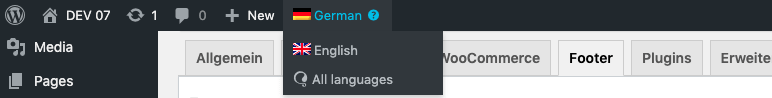
Translate email header text or logo
Now switch to the tab “header”. You’re going to recognize the same option there. Repeating the steps you did for the footer you can either translate the header text or choose different header images for each language.
Language dependent WooCommerce email content
Let us change the most important part of your emails now… the subject and the content.
Make sure our WooCommerce email customizer is installed and activated.
Switch to the tab “WooCommerce” and set the first option to “Customize each email individually.”.
Now you’re going to see a list of all your WooCommerce emails.
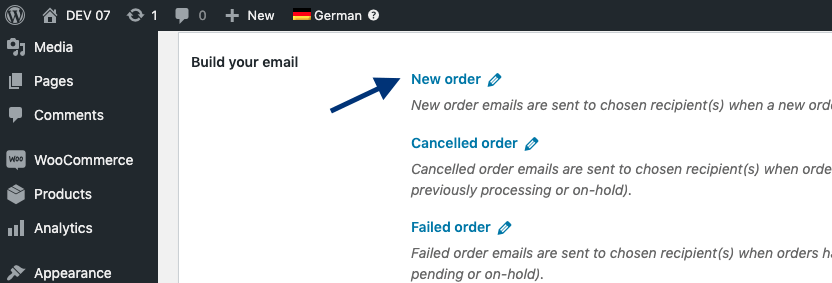
Click on one of the emails to edit.
Activate translation for emails
At the very first time you edit an email with WPML you have to enable translations for this post type.
Scroll to the bottom of the page where you should see a meta box “Multilingual Content Setup”. Change the setting to “Make custom emails translatable” and click “Apply”.
After reloading the page you should see familiar settings you already know from translating pages and posts to change language and switch to translations.
