Send beautiful WordPress Ninja Forms notifications to your customers
OUTDATED: Although the overall content is still up to date the screenshots are from a previous version of WP HTML Mail
Ninja Forms Plugin
As you may have recognized, we are fans of Ninja Forms. It’s the easiest and most flexible form builder we’ve come accross during our last years of WordPress development.
Emails sent by Ninja Forms
In one of the latest versions Ninja Forms has released a new notofication system. This gives us the power to create mutliple mail notifications.
In most cases we send a notification to the site admin and another one to the requester. As it’s part of our user communication I think it’s important to customize the emails to fit our corporate identity.
WP HTML mail
Instead of sending white unformatted mails you can use the free WP HTML mail plugin.
You can create a beautiful responsize mail template within a few minutes without any coding.
Create your email Template
After installation go to Settings -> Email template
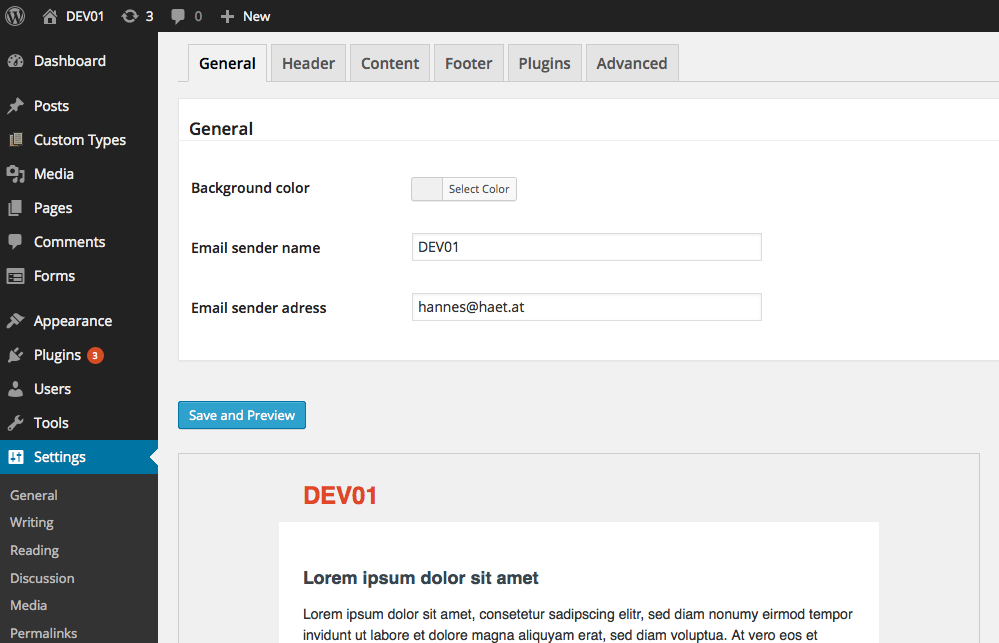
Color Picker
You can select any colors with a simple color picker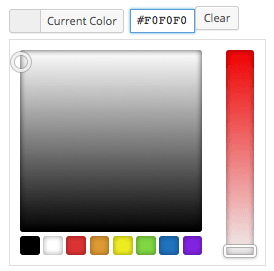
Fonts
All fonts can be customized
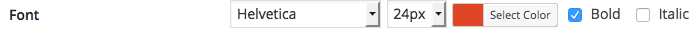
Images
Add your logo or a header image from WordPress Media Library
Footer
Customize the email footer with wysiwyg editor
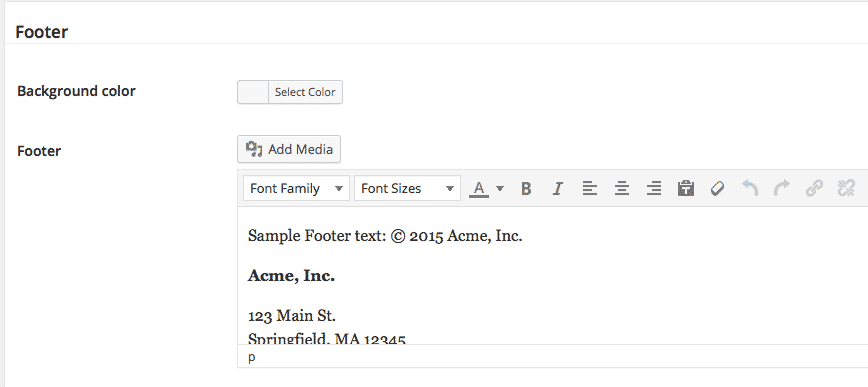
You can send a test mail to see the result in your email client.
You should also make sure Ninja Forms is enabled on the plugin page, because the plugin can be disabled for messages per sender plugin.
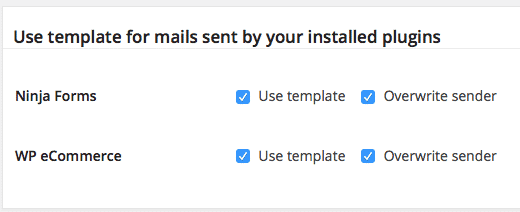
That’s it, enjoy the beautiful results!
