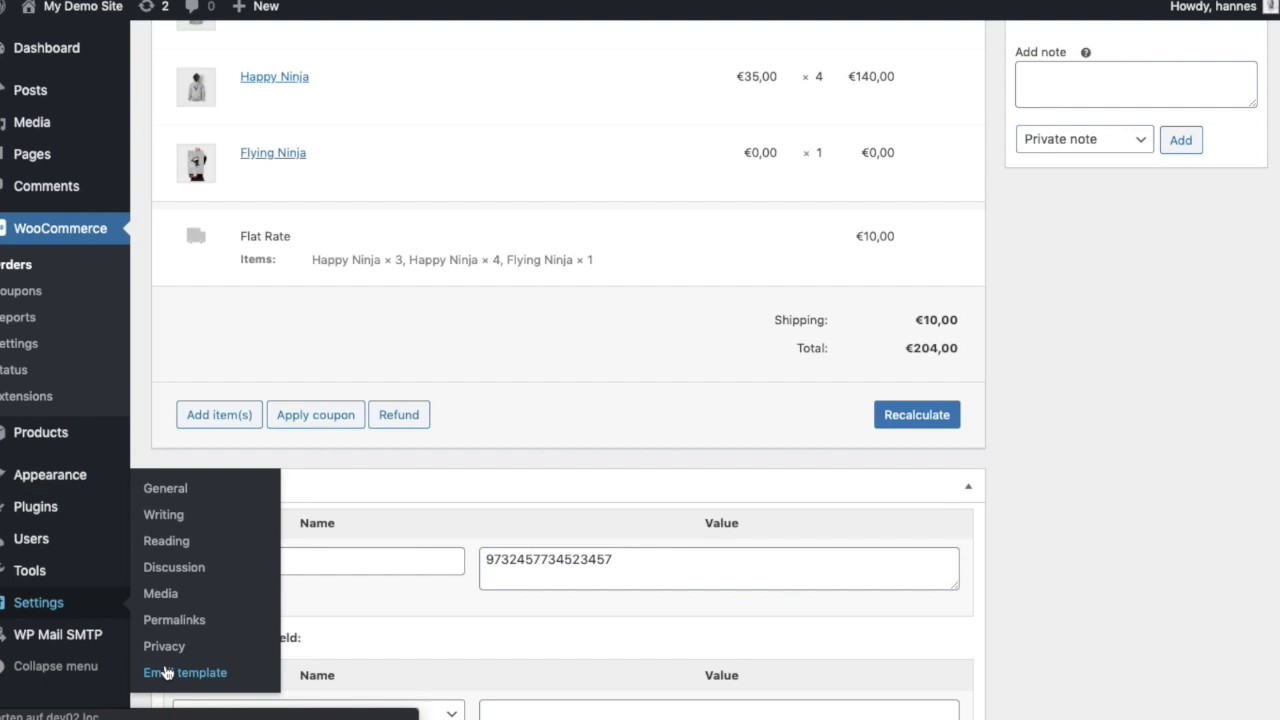Add Order Meta Field to WooCommerce emails
In Version 2.9.2 of our WooCommerce email customizer we introduced a new placeholder for advanced users to add any custom meta field from your WooCommerce orders to any of your transactional emails.
WooCommerce Order meta fields
In our example we use a custom field “trackingnumber”. This can be added by any third party plugin, by your ERP software or manually.
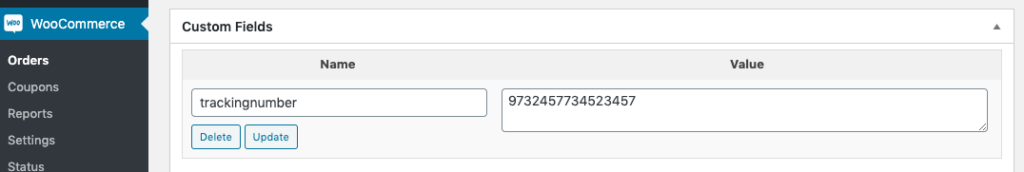
Advanced Custom Fields
You can also use Advanced Custom Fields. It stores your fields the same way in the database.
Add the placeholder to your email
Now navigate to Settings -> Email Template -> WooCommerce and choose an email.
Click on any text block, or add a new one. In the “placeholder” drop down you ca seen a new entry Advanced -> Order Meta Field.
Click it and replace “…” by your field name (in this example “trackingnumber”
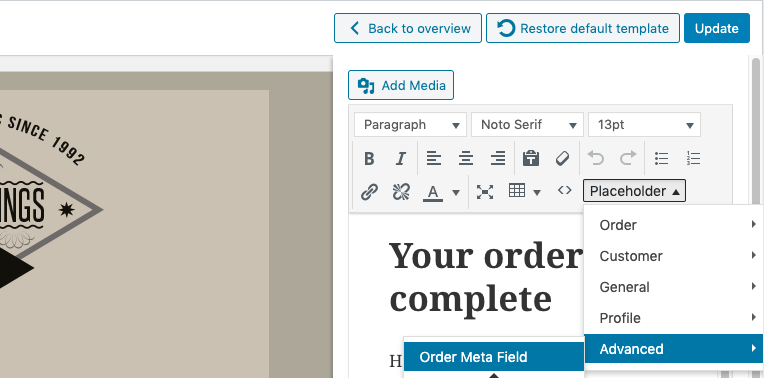
Save your template, go back to overview and see the result in live preview at the bottom of the page.