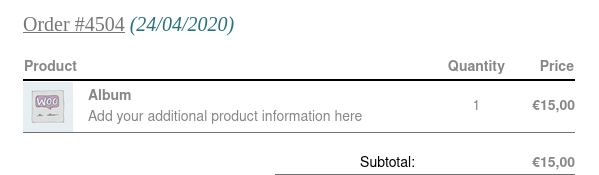Add Product Meta Field to WooCommerce emails
With the placeholder “Product Meta Field” you can add a custom metafield from your WooCommerce products in the product table of every WooCommerce email.
WooCommerce Meta-Fields for products
In our example we use a custom field “product information”. This can be added by any third party plugin, your ERP software or manually.
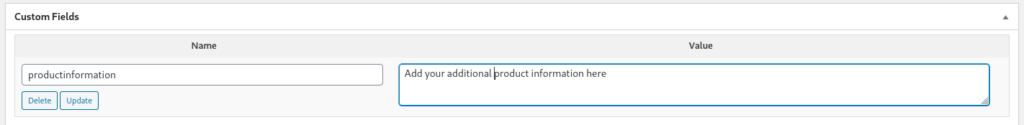
Advanced Custom Fields
You can also use individual fields. The fields are stored in the database in the same way.
Add the placeholder to your email
Navigate to Settings -> Email Template -> WooCommerce and choose an email.
Click on one of the columns in the product table. In the drop-down list “Placeholder” you will see a new entry called Product Meta Field.
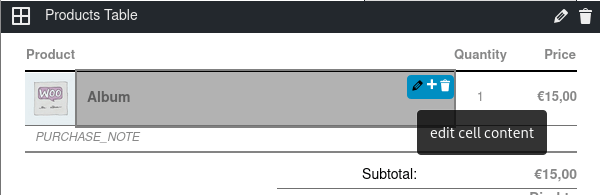
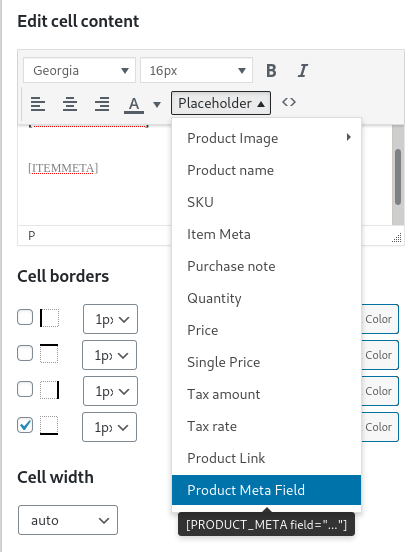
Click on it and replace the dots “…” with your field name (in this example “productinformation“).
Save your template, return to the overview and see the result in the live preview at the bottom of the page.