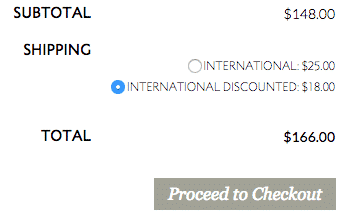 If you create rules for WooCommerce shipping costs, you’ll often end up with situations where customers can choose either paying $5.00 or $10.00 for shipping.
If you create rules for WooCommerce shipping costs, you’ll often end up with situations where customers can choose either paying $5.00 or $10.00 for shipping.
You can still hope some clients will choose to pay the higher rate, but in most situation the choice is useless.
There’s a code snippet available at WooCommerce documentation to hide other shipping options when free shipping is available.
Filter woocommerce_package_rates
I want to hide other options if a cheaper rate is available.
Add the following code to your themes functions.php:
add_filter( 'woocommerce_package_rates', 'show_only_lowest_shipping_rate' , 10, 2 );
/**
* Show only lowest shipping rate
*/
function show_only_lowest_shipping_rate( $rates, $package ) {
// Only modify rates if more than one rates are available
if ( isset( $rates ) && count( $rates ) > 1 ) {
$lowest_rate = null;
$lowest_rate_key = null;
$lowest_rate_cost = 1000000;
foreach ( $rates as $rate_key => $rate ) {
if( $rate->cost < $lowest_rate_cost ){
$lowest_rate_cost = $rate->cost;
$lowest_rate_key = $rate_key;
$lowest_rate = $rate;
}
}
// return array only containing the lowest rate
if( isset( $lowest_rate ) )
return array( $lowest_rate_key => $lowest_rate );
}
return $rates;
}

Fixed:
count( $rates > 1 ) should be: count( $rates) > 1 )
Thanks Chad!