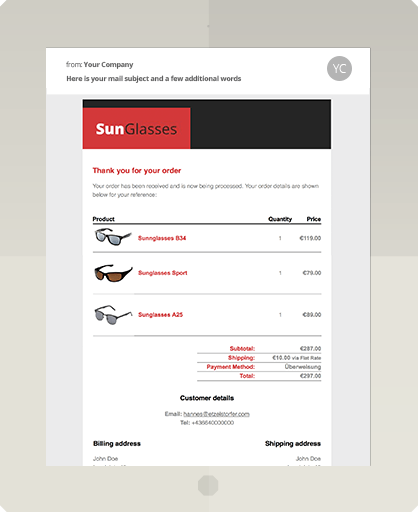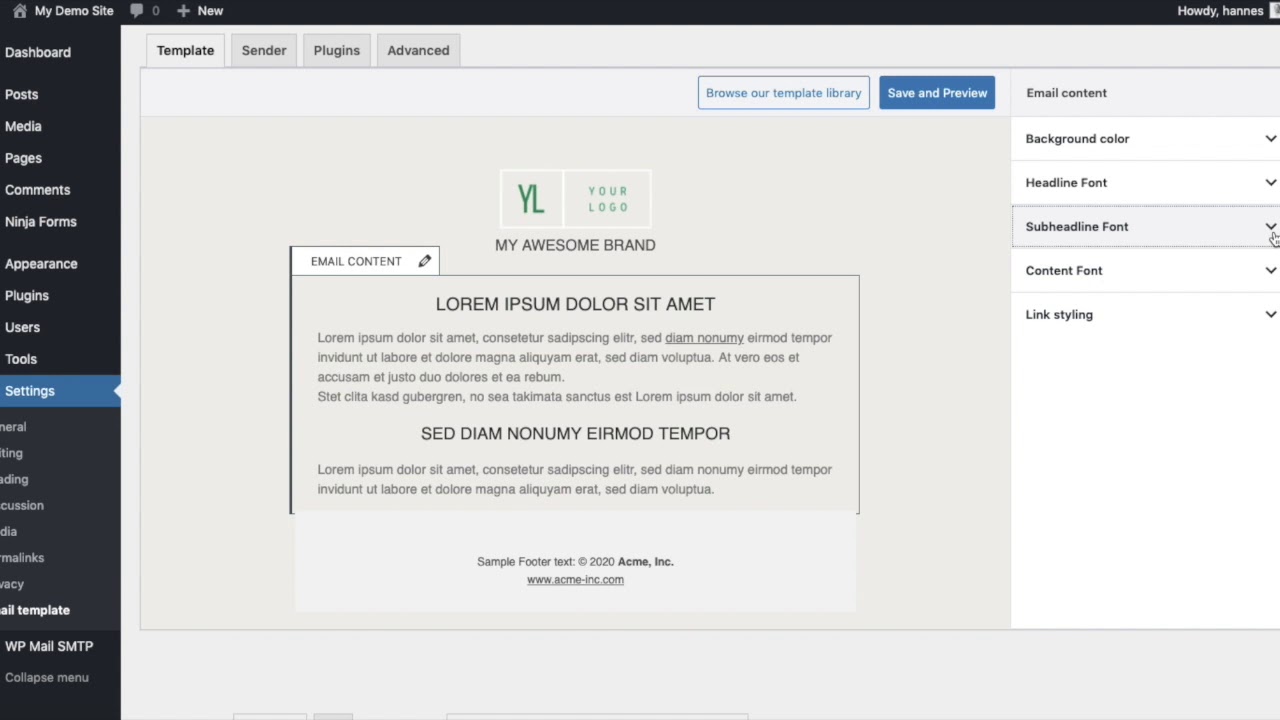The general appearance of WordPress emails is left to each plugin. All WordPress core messages like New Account Notification, Password Reset, Comment Moderation are just simple text messages whilst many plugins have their own email templating system.
WordPress Plugin E-Mail Templates
Some typical examples of plugins sending emails are contact forms and stores. Some of them have their own email templates sometimes as premium add-ons.
But if you use a contact form AND a store on your site there’s no chance to find one template for both plugins email notifications. To have one single template in your corporate design for all your outgoing mails.
wp_mail() and WooCommerce email template files
If you want to solve this issue the hard way there are some points to get started. All WordPress emails are sent with wp_mail() and there’s a filter in this function where you can add your custom code to load a html template.
If you use WooCommerce for example you can override the default email code in your theme, but for this kind of customization you should plan a few days of work. When I did this myself I decided to create this plugin so I don’t have to do this ever again.
One template – many devices
Testimonials
Works Great (compatible with Caldera Forms)
Great plugin, easy to use and flexible enough to let you use the UI to build your template, or create a custom one. I was having issues with formatting on other email template plugins to enhance the emails sent on a project, and this plugin helped solve this issue. The e-mails was sent on a Caldera Forms form, and now it looks great.
Excellent Plugin and Support!
This plugin along with the woocommerce additional plugin has made my emails much more professional looking and gives me the ability to show new products to my customers with every communication. Hannes is very helpful and quick to solve any problems. Very pleased with everything. Highly recommend to anyone!
“I absolutely love this plugin. I am a small business owner and I am using this for both my business website and my blog.
Its very easy to use and free which is huge for someone like me, just starting a new business. Thank you so much!”
Email Design Features
Custom Colors
Customize all colors for header, footer background, fonts and tables with color pickers
Edit Fonts
All fonts can be styled according to your corporate design. Headlines, content, order items, variations, footer, ….
Header
Use your logo, a full width header or just a text header.
Footer Editor
Your email footer can contain any formatted text, links or even images.
Responsive
Emails are optimized for desktop and mobile email clients.
WP HTML Mail form plugin support
NinjaForms
NinjaForms send quite simple mails, without any template. You can customize the content with placeholders for each form field to create a personalized “Thank you” mail and a more structured admin notification.
WP HTML Mail supports NinjaForms notifications out of the box without any add-ons.
Find out more in this article: Send beautiful WordPress Ninja Forms notifications to your customers
Contact Form 7
With Contact Form 7 you can also customize your message content and add placeholders for your form submissions. The interface is not so comfortable as the NinjaForms UI but it works.
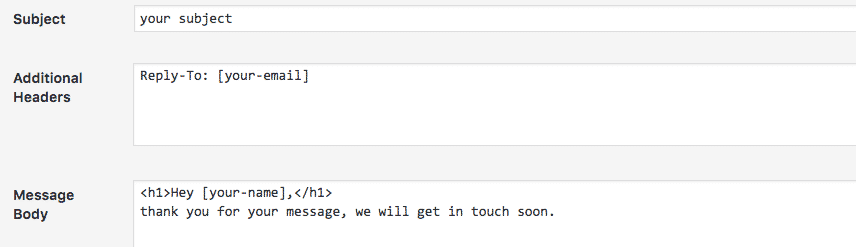
The free WP HTML Mail plugin also works with CF7 email notifications.
Caldera Forms
Caldera Forms also has a nice user interface and some nice features. You can configure individual email notifications for customers admins and whoever you want.
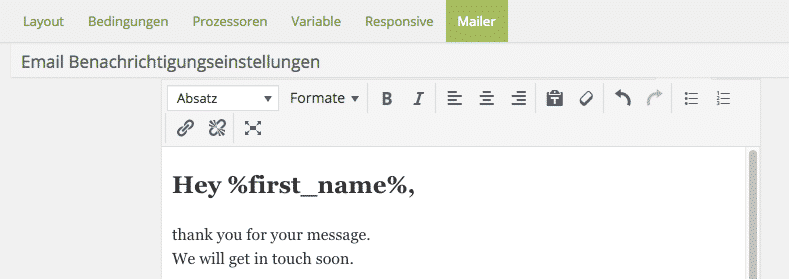
In contrast to the plugins mentioned above Caldera Forms has it’s own email templates for 75 USD. If you use WP HTML Mail it is completely free.
WPForms
WPForms and WPForms-Lite has a template system where you can add your own HTML template files. But if you also want them to be responsive and work on your mobile devices it’s getting really tricky.
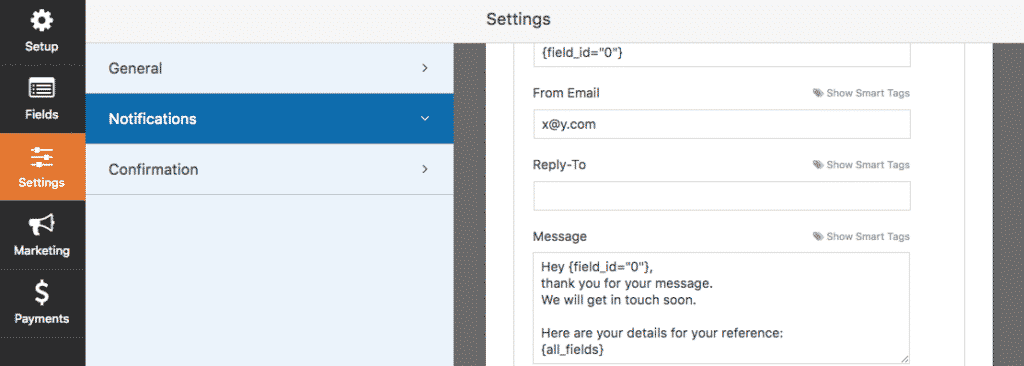
I created an WP HTML Mail add-on for WPForms and the free version WPForms-Lite. There are no additional setting to configure, just install the add-on and your WPForms mails work with your WP HTML template.
WP HTML Mail Shop Support
Easy Digital Downloads
EDD also has its own email templates but they only work for EDD mails and not for any other mails used on your site.
When you used the WP HTML Mail EDD Add-On you can use your general email template for EDD without any more troubles.
WooCommerce
WooCommerce has an awful default mail template so I really had to create an add-on for my customer projects.
I heavily extended this add-on during the last two years. Now you can even edit all contents and the products table of your store mail right from the WP HTML Mail WooCommerce Add-On.
Email Plugin Compatibility
Plugins, using emails:
- Ninja Forms
- Caldera Forms
- Contact Form 7
- Gravity Forms
- Gravity Flow
- HappyForms
- WP Support Plus Responsive Ticket System
- Birthday Emails
- Ultimate WP Mail
- Divi Theme contact forms
- BuddyPress
- WPForms and WPForms Lite
- WooCommerce
- Easy Digital Downloads
- Give – Donation and Fundraising
- TeraWallet
- WP E-Commerce
More plugins without special integrations:
Although we didn’t create any special integrations the following plugins (and many more) also work fine with out email template:
- ACF Advanced Forms
- Elementor Forms
- Events Made Easy
- Formidable Forms
- Learndash Notifications
- Matador Jobs
- Memberpress
- Modern Events Calendar
- Uncanny Owl Groups
- …
E-Mail delivery plugins:
- WP Offload SES
- Post SMTP Mailer/Email Log
- WP Mail SMTP
- wpMandrill
- …